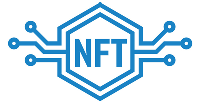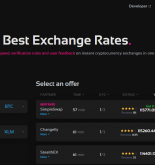Stellar Development Foundation has released daily updated analytics dataset. This is boon for those who want to do analysis of Stellar network’s transactions. You will need Google Cloud account which is not free. However, there is a trial available.
Analytics Dataset includes accounts, history accounts, history assets, ledgers, operations, transactions, offers, trustlines and history operations on Stellar network.
Follow these steps if you are having issues.
* If you don’t already have a Google Cloud account, set up the Google Cloud trial. Don’t worry, they shouldn’t charge you unless you opt-in. There’s a tutorial in the blogpost.
* Set up a Google Cloud Project on your Google Cloud account.
* Open the dataset linked in the blogpost. This will have the data, but it won’t have your Project. Instead it’ll have the Project we’re hosting the dataset on.
* Make sure to manually change the Google Cloud Project to yours.
* Try executing the queries from the blogpost within your Project.
Here a command you can try out on this analytics dataset.
SELECT account_id, balance FROM `crypto-stellar.crypto_stellar.accounts` ORDER BY balance DESC;
This command will list accounts with most Stellar Lumens (XLM) stored.